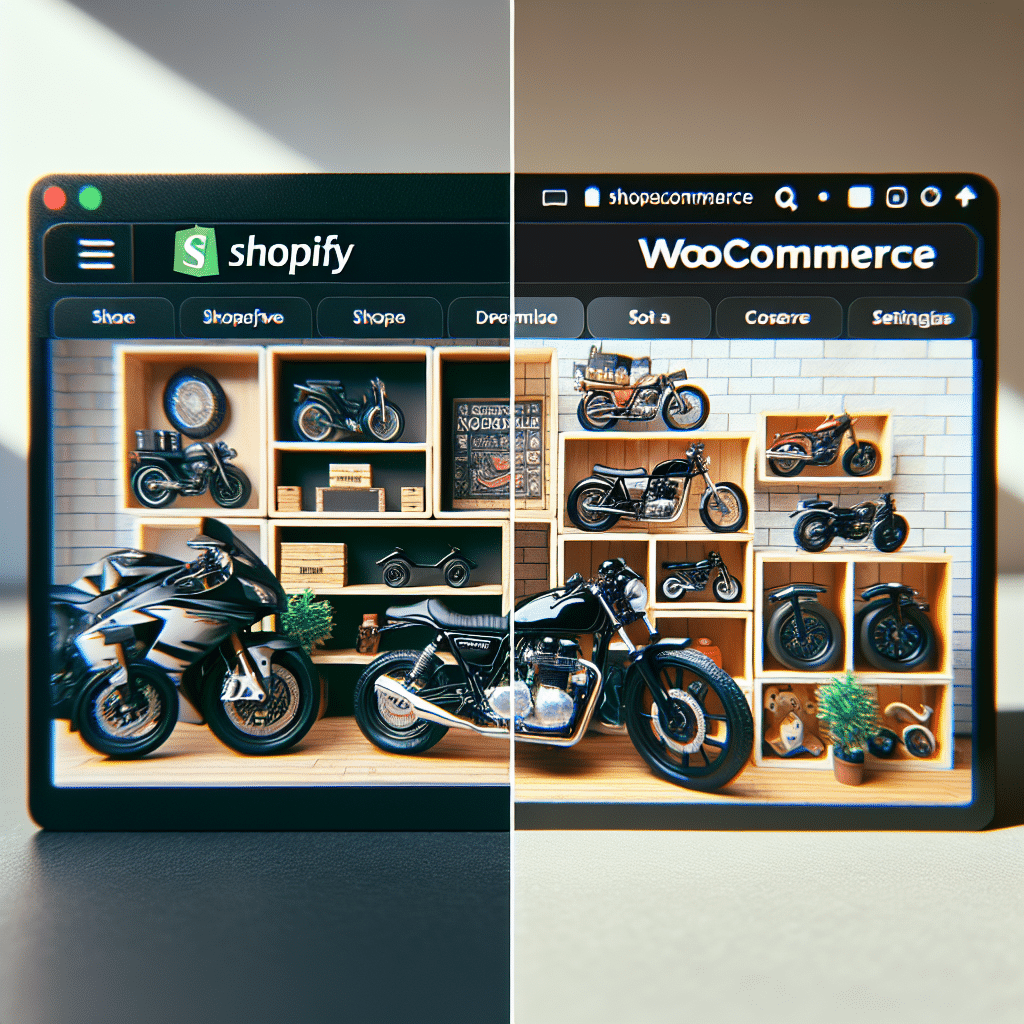1. User-Friendliness
Easy Setup Process
When I first started my motorcycle store online, the setup process was one of the first things I looked at. Shopify really set the bar high in terms of ease. The sign-up process is super straightforward, and within minutes, I had my store up and running. Shopify provides a user-friendly UI that helps newbies like me navigate without feeling overwhelmed.
On the flip side, WooCommerce, while powerful, can be a bit tricky to set up. It’s a plugin for WordPress, so if you’re not familiar with WordPress, you might find yourself in over your head. You need to secure a hosting provider, install WordPress, and then download WooCommerce. The extra steps can be daunting for someone just diving into e-commerce.
If you want something quick and easy to launch, Shopify might just be the way to go. But if you’re savvy with tech and enjoy tweaking things to your liking, WooCommerce could be your playground.
Navigation and Interface
The interface is a make-or-break factor for any online business. My experience with Shopify was like a breath of fresh air. Everything is laid out neatly, and the drag-and-drop feature is a game changer. I could easily move my products around, customize my storefront, and see changes happen in real-time without pulling my hair out.
WooCommerce, on the other hand, has a different vibe. The interface is more traditional and, let’s be honest, can feel a bit cluttered if you have multiple plugins installed. While I got the hang of it after some time, those new to the scene might find themselves feeling lost in translation.
The takeaway? If you prefer a smooth, intuitive experience, Shopify is where it’s at. If you don’t mind digging in a bit more and enjoy customization, then WooCommerce can definitely suit your needs.
Support Options
When I hit a snag while setting up my store, I was super grateful for Shopify’s 24/7 customer support. Their live chat feature was a lifesaver, and I often found myself chatting with support agents who genuinely wanted to help. Plus, they’ve got a ton of resources and guides available so you can troubleshoot on your own if you prefer.
WooCommerce’s support comes primarily from forums and volunteer-based help from the community, which can be hit or miss. I found there were times when my questions went unanswered, leaving me in a lurch. While the forums can be helpful, a bit more structured support wouldn’t hurt.
If you’re someone who might need hands-on help or prefers direct communication, Shopify gives you that peace of mind. WooCommerce is great but requires a bit more patience and self-research.
2. Customization Features
The Power of Flexibility
Customization is where things get exciting! Being a hardcore motorcycle enthusiast, I wanted my store to reflect that passion. Shopify has a solid range of themes, but honestly, it felt a bit limiting. You can tweak things here and there, but if you want something really unique, you may face some challenges.
With WooCommerce, it’s like having the keys to a customized bike build! You can change nearly everything from the ground up, thanks to the flexibility of WordPress. Want to integrate a specific payment method? No problem! Need a specific plugin for shipping? Easy-peasy. It’s tailored creativity at its finest.
So, if you’re all about having a personalized touch on your store and don’t mind getting your hands dirty, WooCommerce is your best bet. Shopify caters more to those who prefer sticking to the basics.
Integrations and Plugins
Enhancing my store with powerful tools was essential. Shopify offers a range of apps that are easy to incorporate, making it simple to expand your store’s functionality. I found tons of plugins to assist with marketing, shipping, and even inventory management with just a few clicks.
On the flip side, WooCommerce benefits from the vast number of WordPress plugins available. This means virtually limitless potential for customization and enhancement. For example, I integrated a specific motorcycle inventory management system that syncs directly with my WooCommerce store. That kind of flexibility can be a real game-changer.
Ultimately, if you want a streamlined experience with sufficient plugins readily available, Shopify shines. However, for those who love to go deep with integrations and are keen to explore, WooCommerce’s offerings are hard to beat.
The Learning Curve
Jumping into e-commerce isn’t exactly a walk in the park, and I found Shopify’s learning curve to be friendly for newbies. With a plethora of tutorials and helpful guides, I felt confident as I learned to manage my store. The updates are straightforward and keep the platform intuitive, making it easier to grow.
WooCommerce, though, has a steeper learning curve. Since it’s tied to WordPress, there are additional things to learn, like managing your hosting and understanding the backend of WordPress itself. For someone just starting out, it can feel like information overload.
If your goal is to hit the ground running, Shopify is designed for that. If you’re patient and eager to learn, WooCommerce has a satisfying depth of knowledge that can benefit you immensely down the line.
3. Pricing and Value
Monthly Costs Breakdown
Not to be ignored is cost! When I crunched the numbers, Shopify’s monthly fees were pretty straightforward. You pay a set rate, and that’s your basic cost. This makes budgeting easy. However, I did find that certain features and apps come with an extra charge, which can add up if you’re not careful.
WooCommerce is flexible, but it can also be a sneaky cost if you’re not paying attention. The main software is free, which is fantastic for those wanting to save a buck. However, you need to consider the costs associated with hosting, plugins, and themes. Sometimes, what seems like a cheap option can turn out to be pricier than expected.
So, if you’re trying to keep it simple and predictable, go for Shopify. If you’re keen to experiment and potentially save some cash, WooCommerce might win the pricing game—just keep a close eye on the add-ons!
Hidden Costs
One thing that caught me off guard with Shopify was the transaction fees. If you’re not using their payment processor (Shopify Payments), they take a cut of your sales, which can sting a bit. Knowing this upfront allows you to factor it into your pricing strategy from the get-go.
In WooCommerce’s case, since it’s self-hosted, your main costs are tied to your hosting provider and the plugins you choose. Depending on how sophisticated you want to get, those costs might rack up quickly without a clear visualization of the total until it’s too late.
It’s essential to forecast those hidden costs and ensure your expenses line up with your anticipated revenue—this can make or break your business at the start!

Long-Term ROI
When looking at long-term viability, I consider the growth potential of each platform. Shopify is built to scale. As your store grows, they have options that allow you to expand easily and add features as needed without disturbing the flow. I felt confident knowing I wouldn’t hit a wall anytime soon.
With WooCommerce, the long-term benefits are significant. Once you know what you’re doing, the potential is huge thanks to all the customizable options. Growth might take more effort initially compared to Shopify, but it can pay off if you’re prepared to invest the time.
The reality is, both platforms have their strengths. If you plan to grow and scale quickly, Shopify can provide a leg up. If you’re looking to craft something unique with potential long-term gains, investing your time in WooCommerce could result in greater returns.
4. Security and Maintenance
Out-of-the-Box Security Features
Security is a top priority. I felt secure knowing that Shopify has built-in features that handle a lot of the security aspects for me. They take care of SSL, PCI compliance, and host my store on secure servers. This peace of mind is worth its weight in gold, especially when dealing with sensitive customer information.
WooCommerce relies on the security of the WordPress ecosystem. While it can be secure, it’s also on you to implement the right security measures, like installing security plugins. I learned that ensuring everything is up to date and secure requires a bit more work on my part to keep my customers safe.
For those who want a set-it-and-forget-it approach to security, Shopify’s got your back. But if you’re more hands-on and knowledgeable about security protocols, WooCommerce can definitely work if you’re willing to keep it updated and secure.
Regular Updates and Backups
Shopify manages updates smoothly without me having to lift a finger. They roll out improvements often, and I noticed my store runs efficiently without interruptions—which is a huge win for customer satisfaction.
WooCommerce, however, requires you to be on top of updates. Many updates may need to be done for WordPress, WooCommerce, and your plugins. I found it’s easy to forget to update until something breaks—ybouching tough!”
If you want to keep your operating worries at bay, Shopify takes care of it for you. If obsessively managing your site sounds like fun to you, then WooCommerce could be worth the hands-on approach.
Backing Up Your Store
With Shopify, there’s a major upside: they handle the backups. I was never worried about losing data because they maintain multiple copies and restore options. It’s all part of their package to keep things running smoothly.
With WooCommerce, backing up your store is my responsibility. This means I had to find and install a reliable backup plugin to ensure that I wouldn’t lose critical data. While this gives you control, it also means you need to commit to maintaining backups regularly.
So, if you want effortless peace of mind in terms of security and backups, Shopify takes the cake. If you’re comfortable managing your own system and want that control, WooCommerce can allow you to set it all up as you wish.
5. Conclusion: Making the Right Choice
Identifying Your Needs
As I wrap my thoughts around this, it all comes down to understanding your needs first. What do you want out of an online motorcycle store? If speed and simplicity are top priorities, it makes sense to lean towards Shopify. You can get your store up and running quickly and spend more time focusing on selling those rad motorcycle gear!
But if you crave customization and are ready to tackle the challenges of a tech-oriented platform, WooCommerce might be your jam. It offers a beautiful blend of flexibility and potential without the higher monthly costs—if you can manage the additional workload.
Take some time to assess your goals, your skills, and what you aim to achieve with your store. The choice between Shopify and WooCommerce will largely depend on what fits your world best.
Final Takeaway: Test Before You Commit
One last thing? Don’t just take my word for it; try both! Shopify offers a free trial, allowing you to kick the tires without a commitment. Similarly, with WooCommerce, since it’s a free plugin, you can dive into WordPress and explore its capabilities at no cost right off the bat.
The magic happens when you get your hands on each platform and see what feels right. Your motorcycle store deserves a foundation that matches your intentions, and taking the time to explore is worth every second.
Big decisions like this can be intimidating, but they can also be thrilling. Go dive in, find what resonates with you, and get that motorcycle store underway!
FAQ
-
Is Shopify better for beginners?
Yes, Shopify is generally more user-friendly for beginners, providing a straightforward setup process and intuitive interface.
-
Can I customize my WooCommerce store?
Absolutely! WooCommerce offers extensive customization options, allowing you to tailor your store’s appearance and functionality to your liking.
-
What are the typical costs for Shopify vs. WooCommerce?
Shopify has predictable monthly costs but may carry additional fees. WooCommerce is free, but hosting and plugin charges can add up.
-
Is security easier with Shopify?
Yes, Shopify provides built-in security features, making it easier to manage than WooCommerce, which requires manual updates and additional measures.
-
Can I migrate from Shopify to WooCommerce later?
Yes, you can migrate your store from Shopify to WooCommerce, but it might require assistance to ensure a smooth transition.